Getting Started
To fully explore the KSTD design standard, we’ll start by setting up the work environment by adding the component library to the drawing tool Excalidraw.
Installation
Step 1: To install the Excalidraw library for this browser, click the following button
Step 2: Excalidraw will open in your browser, and ask for confirmation.
“This will add n shape(s) to your library. Are you sure?“.
Approve with OK.
Verify the Import
- Once confirmed, you should see the shapes or icons from the library appear in the Library panel.
- You can now drag and drop these items onto your canvas.
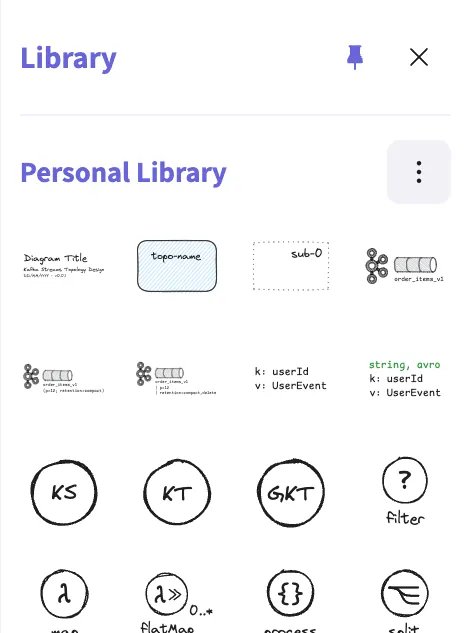
Install Manually
If this is not working for you, here are some simple steps to manually install the KSTD Excalidraw library:
Step 1: Download the Library from GitHub
Go to the repository ‘./lib’ and download the latest version.
Step 2: Open Excalidraw
- Go to the Excalidraw website.
- You will see a blank canvas where you can start drawing or editing.
Step 3: Import the Library
- Open the Library Panel:
- Click on the “Library” button (looks like a book) located on the top-right.
- Import Library:
- In the Library panel, click on the “Three Dots” button (right to “Browse libraries”).
- Click “Open”
- Choose the
.excalidrawlibfile you downloaded in Step 1.
- Verify the Import:
- Once the file is loaded, you should see the shapes or icons from the library appear in the Library panel.
- You can now drag and drop these items onto your canvas.
